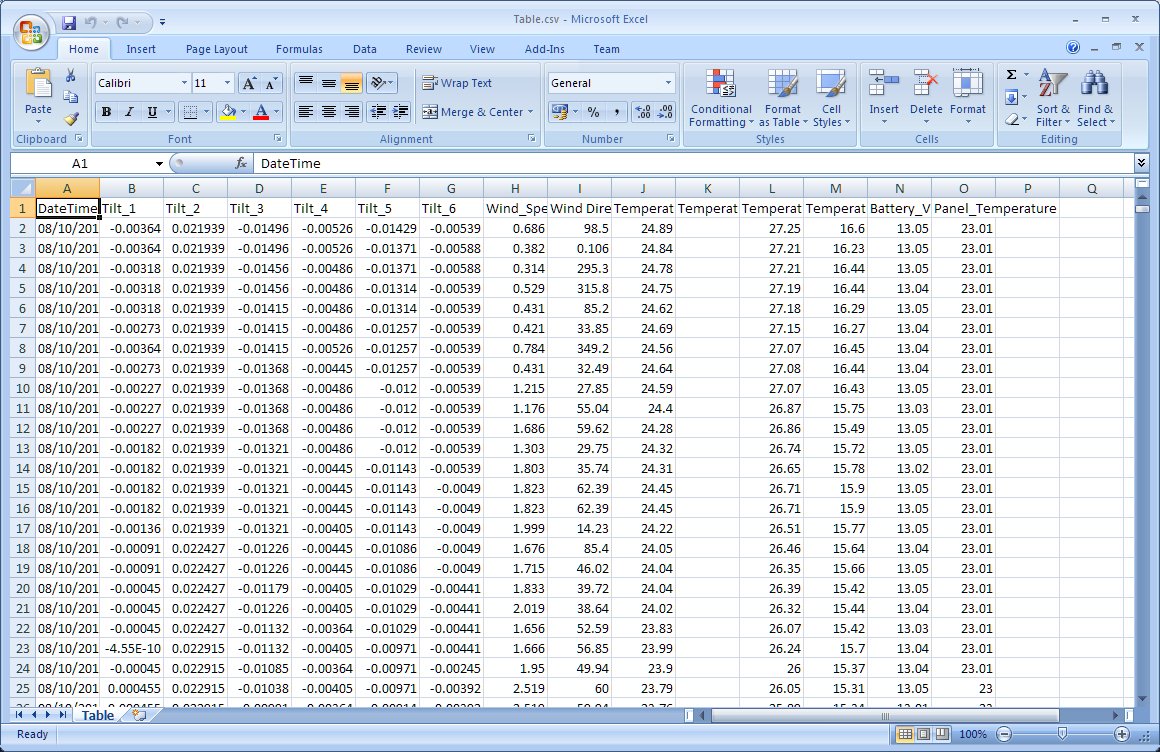Tables and CSV Downloads
Readings tables show readings in a spreadsheet style table.
The left column is always the time.
Chosen sensors are then displayed in subsequent columns.
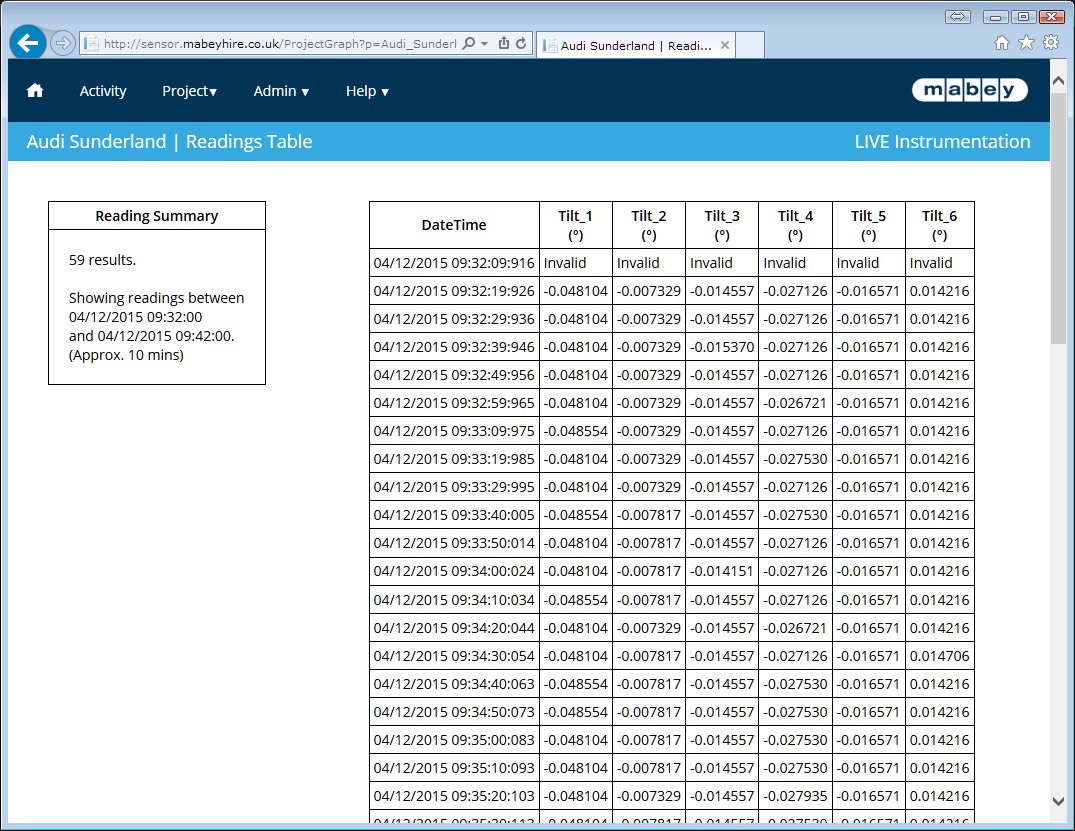 Tables with Virtual Sensors
Tables with Virtual Sensors
If you enter an equation for a virtual sensor, you can view the tabulated readings for that alongside other sensors.
CSV Download
Download the readings for selected sensors as a CSV file which can then be easily viewed in Microsoft Excel or other spreadsheet software.
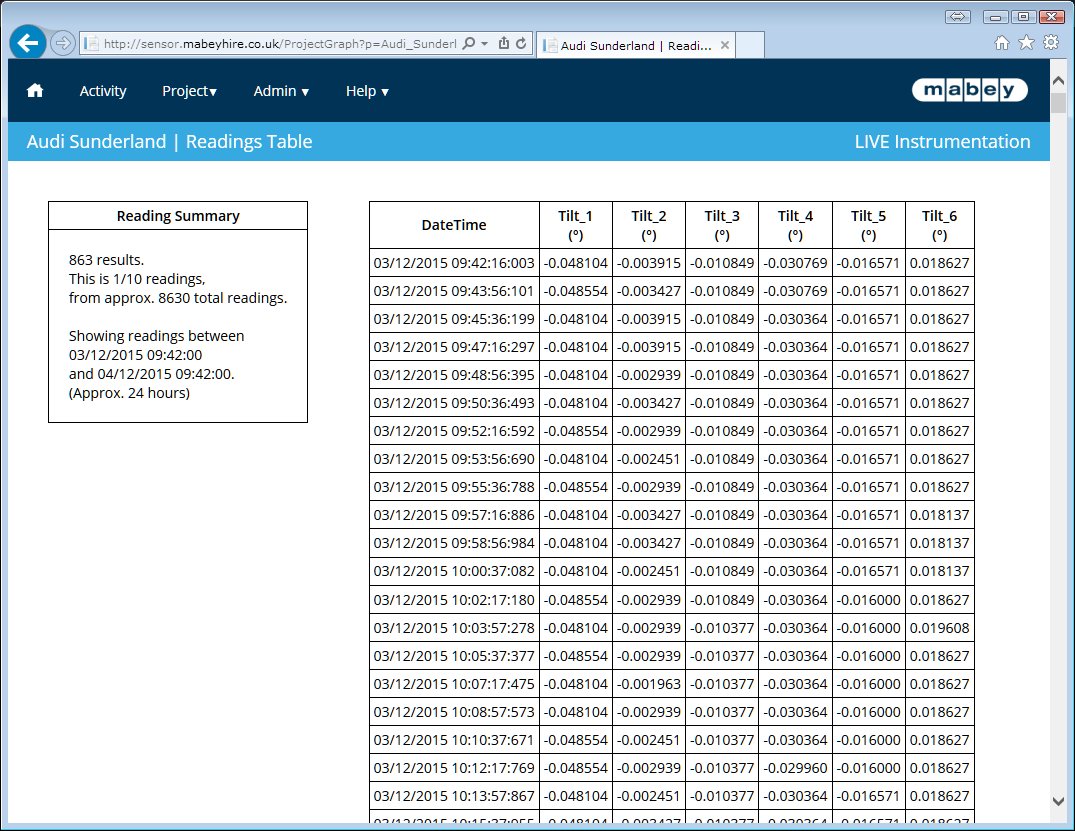
Invalid readings are left as blank entries in the downloaded CSV, as can be seen below in the second temperature column.