Alerts
The Alerts page shows current alerts.
This page is similar to the events page, except only current alerts are shown, and they are shown individually.
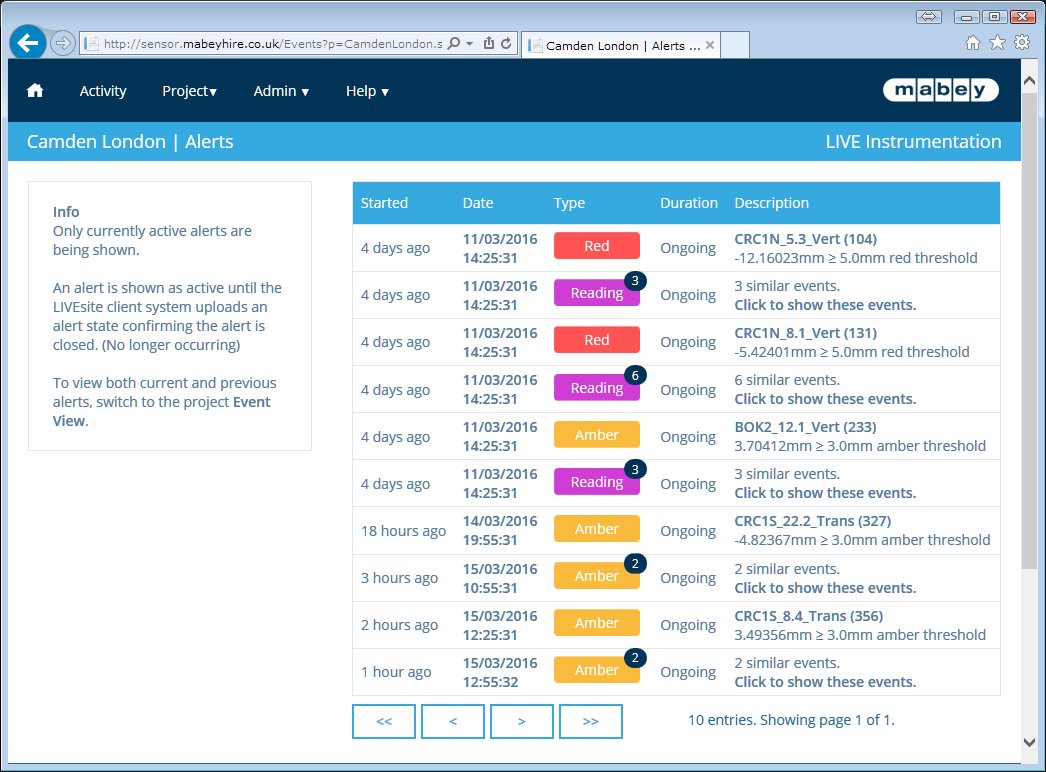 View Alert
View Alert
Click on the date for an alert to view additional alert information.
The start date and duration are shown.
The repeats indicates how many times the alert has been triggered. The second number indicates the alert repeat count. In the example below the alert has triggered 6958 times and it is setup to trigger after 2 repeats.
The description shows detailed value information for the alert.
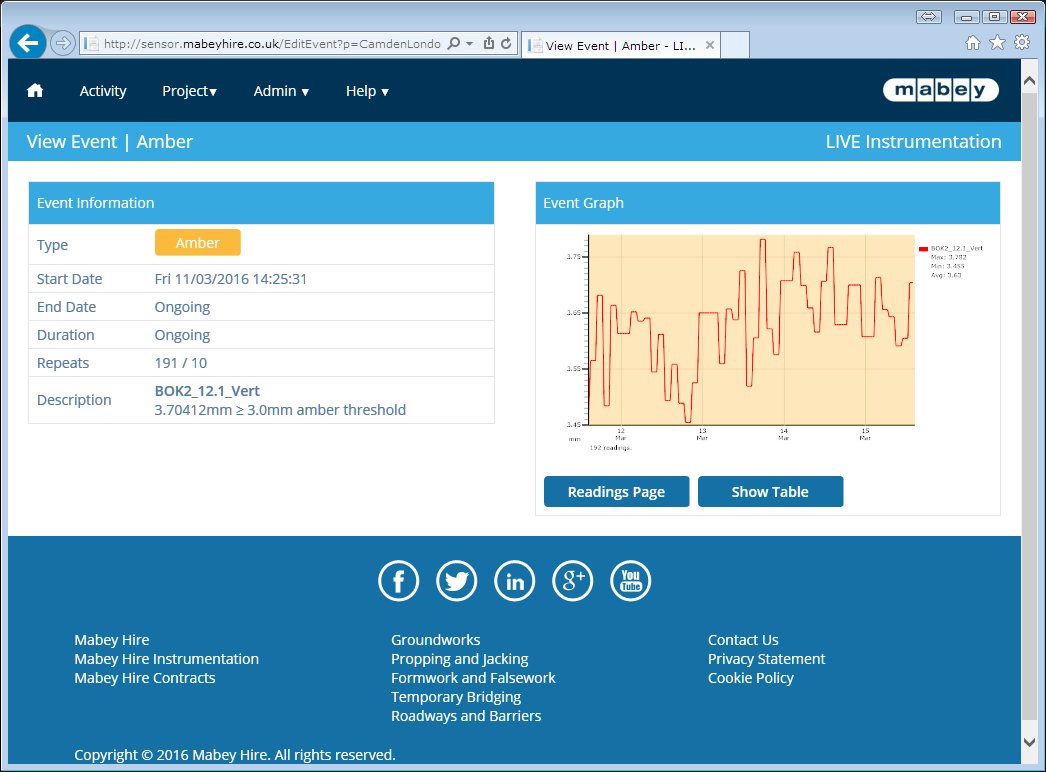 Alert Graph
Alert Graph
The right hand section shows the alert graph.
This shows a graph of the sensor for the time period of the alert.
You can click Readings Page to go to the main readings page with the time period and sensor selected automatically.
Click Show Table to view a table of the readings for the sensor over the alert time period.