Projects Overview
The Projects Page lists all the projects you have access to in a table.
You can sort projects by Name, Upload Interval or Data Size by clicking on the relevent column headers.
Click on the name of a Project to go directly to the readings setup page for that project.
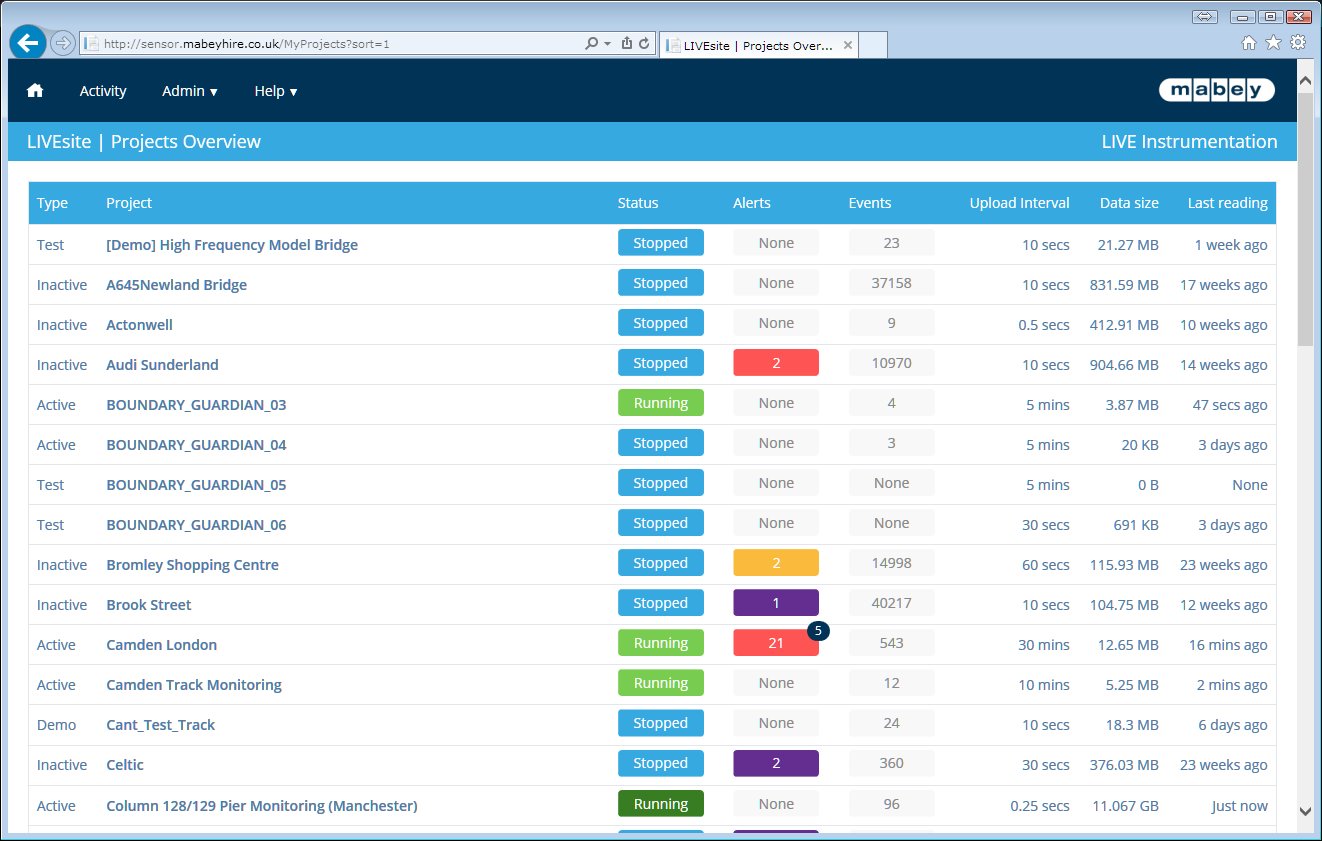 Status
Status
The Status column shows if a project is currently running or stopped.
Alerts
The alerts column shows how many current alerts there are for each project, with a circle indicator showing how many alerts started today.
Click on the alert box to go directly to the Alerts Page.
Events
The events column shows how many events there are for each project, with a circle indicator showing how many events started today.
Click on the event box to go directly to the Events page.
Events include past alerts as well as site work/maintenance and notes.
Upload Interval
The upload interval column shows the configurated upload interval time for readings for each project.
Data Size
The data size column indicates the total size of all stored readings for each project.
Latest Readings
The latest reading column shows how long ago the latest readings for each project were uploaded.
Click on the latest reading value to go directly to the Latest Readings page.