Project Readings
The Readings Page lets you configure which readings you wish to view.
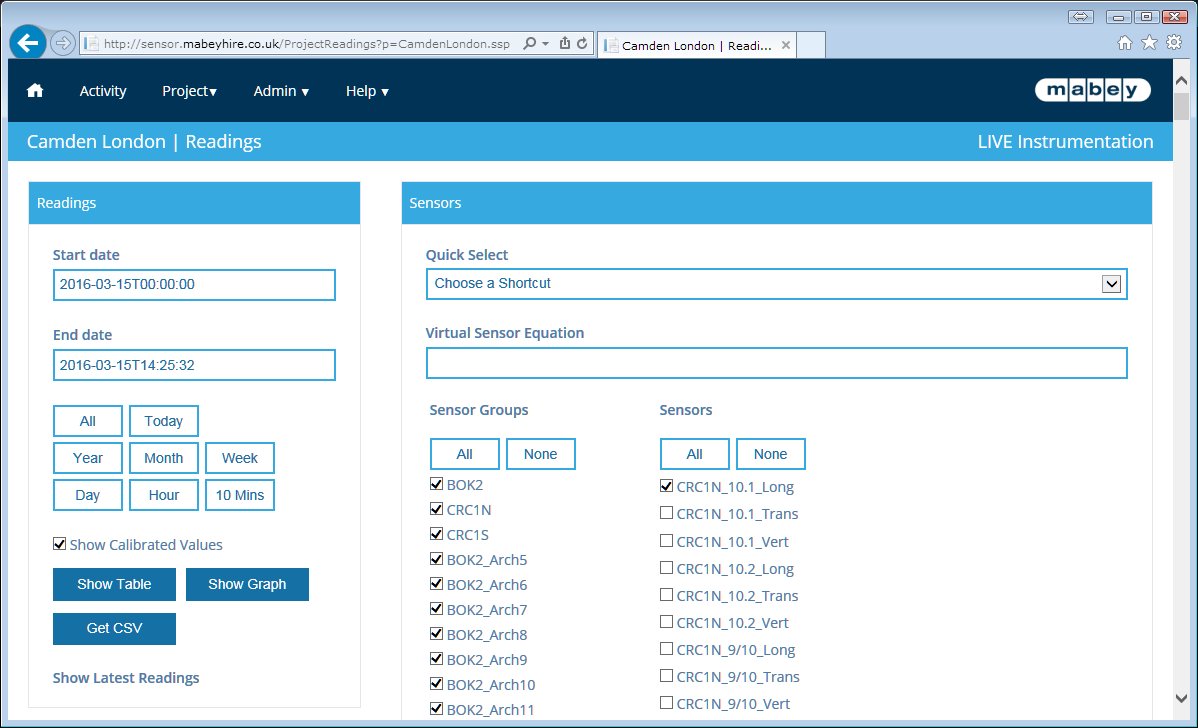 Date/Time
Date/Time
Enter the start/end date range by manually inputting the date and time.
The button underneath the start/end date input fields allow for fast date range selection.
The all button selects the date range for the duration of the project.
The today button select the date range since Midnight.
The year button selects the last year of the project.
The month button selects the last month of the project.
The Week button selects the last week.
The Day button selects the last 24 hours.
The Hour button selects the last hour.
The 10 Mins button selects the last 10 minutes.
Sensor Selection
Select the sensors you wish to view readings for.
You can filter the sensors by Group and Type.
Sensor Groups
Sensor Groups are configured differently for each project.
They usually group sensors by location on a structure.
Sensor Types
Sensor Type is the type of reading, such as Displacement, Pressure or Temperature.
Virtual Equations
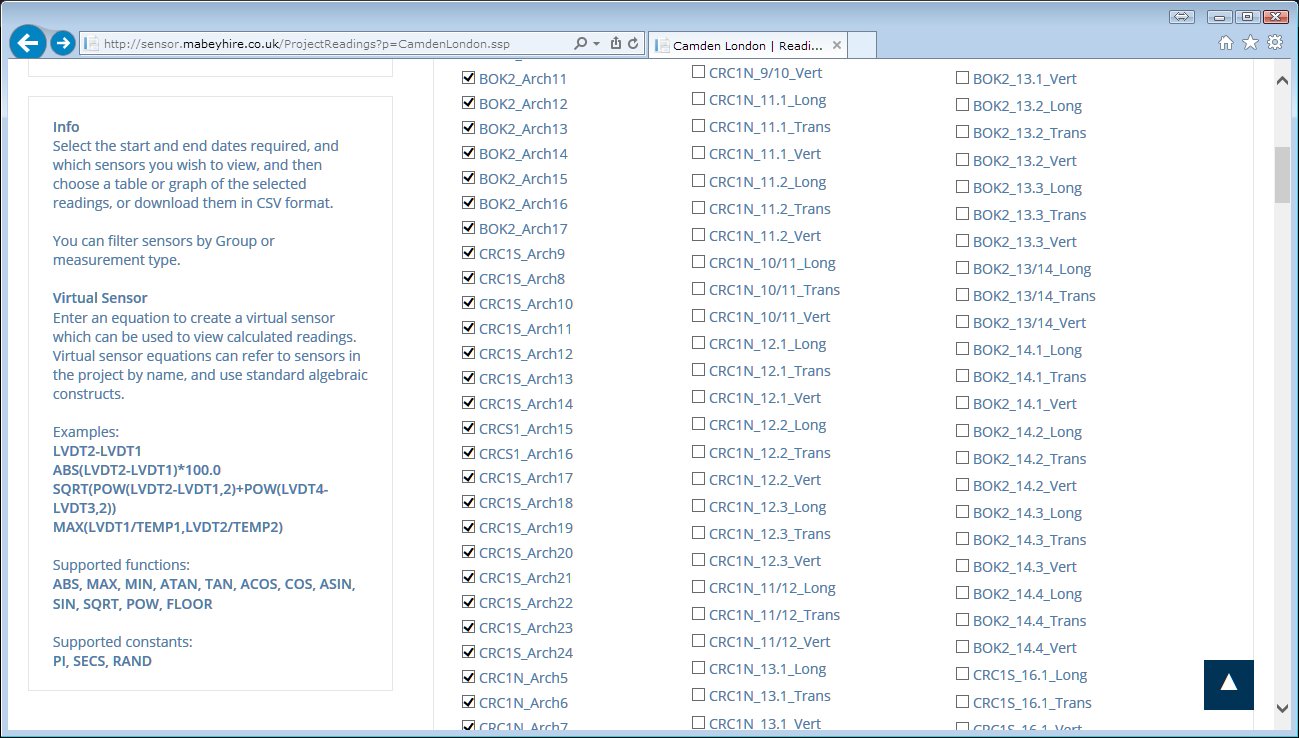
You can also enter a virtual equation, such as "Sensor1+1", which would graph the values of the readings of the sensor called Sensor1 but with 1 added to them.
If you enter an invalid virtual equation the system will show you the error as clearly as possible.
Ensure the spelling of any sensors you refer to is correct.
In this example, Battery_Voltage sensor was spelt Battery_Voltag and so an error was produced:
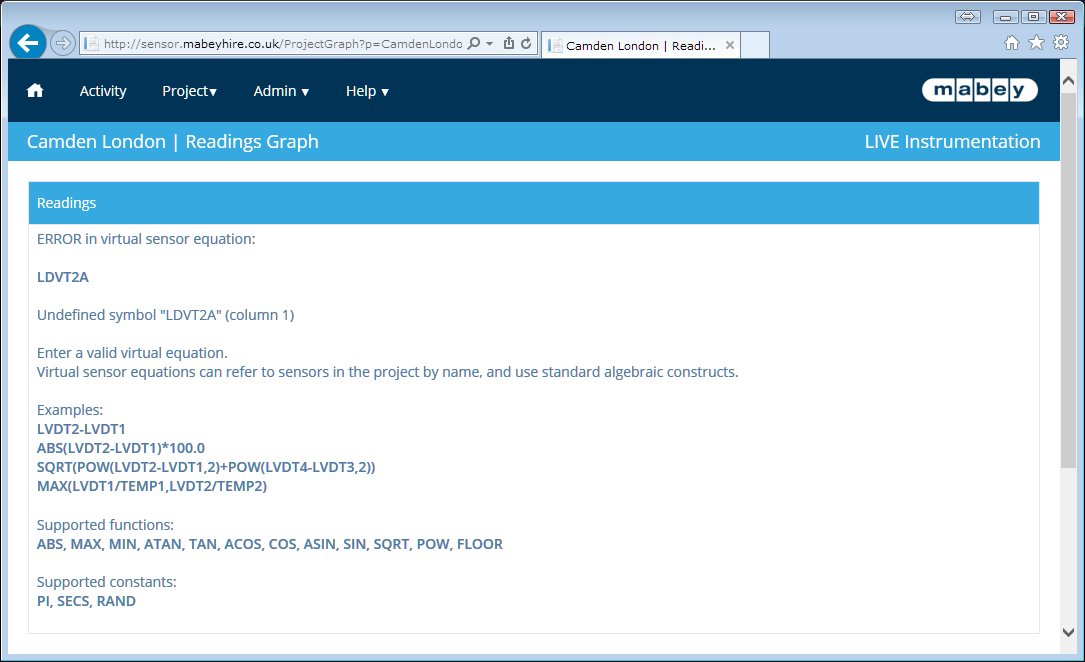 Viewing the Readings
Viewing the Readings
When you've selected the date range and sensors required you can view the readings in a table, graph or download them as a CSV file.